Creating Sample Set
Create sample sets and import data for subsequent algorithm formation.
Log in to supOS, and then select Data Intelligence > Data Science > Bigdata Analysis > Sample Set.
Click Add, and then enter the basic information of the sample set.
Select an import method, and import data.
- Local data import
- Click Local data import, and then select data from local storage and import to X-BD.
- Click Table structure to view the structure of the imported file and under Sample data to view the first 50 entries.
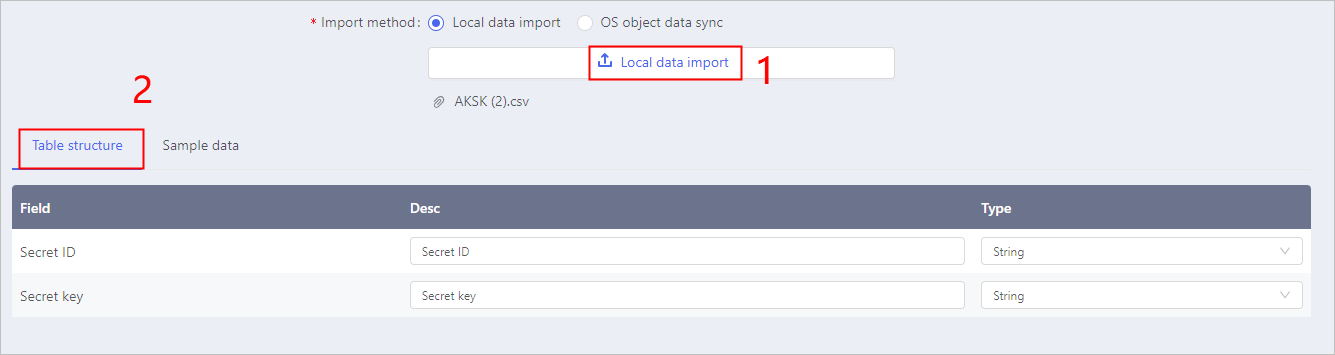
- OS object data sync
- Click OS object data sync, and then set the sync time and interval.
- Click Add to select object data from supOS.
- Click Data preview to view the first 50 entries.
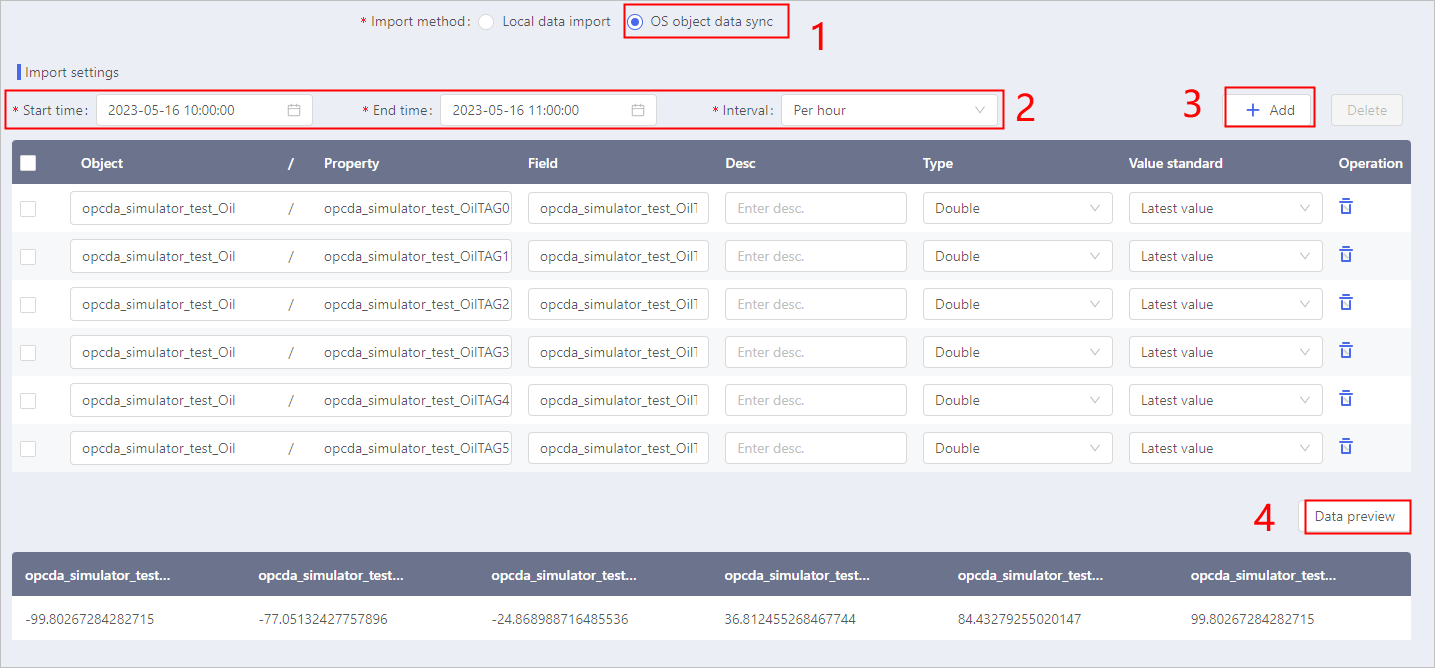
- Click Submit.